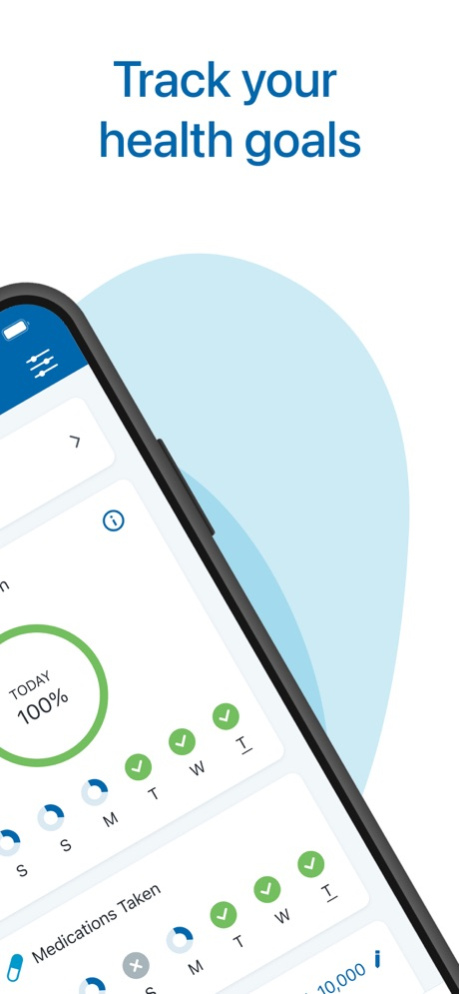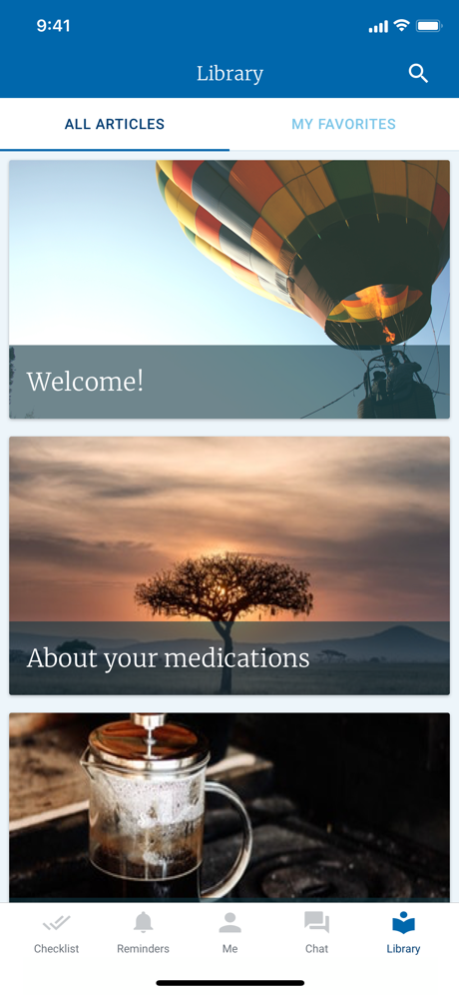My Health Planner 7.24.0
Continue to app
Free Version
Publisher Description
My Health Planner helps connect you with your care team right on your iPhone or iPad. You can send a private message at any time to your care team — it's as easy as texting, but more secure. Your care team can help you feel in control of your health and ensure you understand what you need to do to feel your best.
Keep in touch with our care management team — in between appointments. Set reminders to help remember your medications, and track your steps and progress over time. We take your privacy and security seriously and My Health Planner is fully HIPAA compliant.
My Health Planner is free for eligible members as part of your benefits — just sign up with the access code you received from your care team. You will need your insurance card as well.
If you have questions or need help signing up, please call the number on the back of your member ID card.
Who can use this app:
- If you are a member of BlueCross BlueShield of South Carolina, BlueChoice Health Plan or the Blue Cross and Blue Shield Service Benefit Plan, also known as the Federal Employee Program (FEP ® )) this app is for you.
- If you are a member of a different BlueCross plan, this app may be included. Just check the back of your insurance card to see if “My Health Toolkit” is part of your health plan’s website.
- This app supports all medical and dental benefit plans administered by BlueCross BlueShield of South Carolina and BlueChoice Health Plan. This app also supports some large employer plans administered on behalf of Blue Cross and Blue Shield of Florida, CareFirst BlueCross BlueShield, Blue Cross and Blue Shield of Kansas, Blue Cross and Blue Shield of Kansas City, Excellus BlueCross BlueShield, BlueCross BlueShield of Western New York, Blue Cross and Blue Shield of Louisiana, Blue Cross and Blue Shield of North Carolina, BlueCross & BlueShield of Rhode Island, Blue Cross and Blue Shield of Vermont, Capital Blue Cross and BlueCross BlueShield of Tennessee. Each of these Blue Plans is an independent licensee of the Blue Cross and Blue Shield Association.
The app supports most of our members, but will not work for:
Medicaid members
My Health Planner works with Apple Health for certain care programs, such as those that provide a step count task.
Seek a doctor’s advice before making any medical decisions. This app is designed for education and to provide support between provider visits. If you're enrolled in an eligible care program you may connect a glucometer to share readings with your care management team, but should continue to check with your doctor before making any changes to diet, exercise, or treatment plan.
Sep 22, 2023
Version 7.24.0
One of the easiest ways to achieve your health goals is to use reminders! We redesigned our reminders feature so that you will have a simpler and more user-friendly experience when creating or editing a reminder. Whether your goal is to consistently take your medications, go to all your doctor's appointments, or even to drink enough water for the day, setting up reminders can help hold you accountable. Try it out now!
About My Health Planner
My Health Planner is a free app for iOS published in the Health & Nutrition list of apps, part of Home & Hobby.
The company that develops My Health Planner is My Health Toolkit, LLC. The latest version released by its developer is 7.24.0.
To install My Health Planner on your iOS device, just click the green Continue To App button above to start the installation process. The app is listed on our website since 2023-09-22 and was downloaded 2 times. We have already checked if the download link is safe, however for your own protection we recommend that you scan the downloaded app with your antivirus. Your antivirus may detect the My Health Planner as malware if the download link is broken.
How to install My Health Planner on your iOS device:
- Click on the Continue To App button on our website. This will redirect you to the App Store.
- Once the My Health Planner is shown in the iTunes listing of your iOS device, you can start its download and installation. Tap on the GET button to the right of the app to start downloading it.
- If you are not logged-in the iOS appstore app, you'll be prompted for your your Apple ID and/or password.
- After My Health Planner is downloaded, you'll see an INSTALL button to the right. Tap on it to start the actual installation of the iOS app.
- Once installation is finished you can tap on the OPEN button to start it. Its icon will also be added to your device home screen.